
New app Text Pics – beta testing now!
We are currently working on a very cool new app we’ve called Text Pics, which displays relevant pics for text in a photo! We’d love for you to help beta test it for us!
How does Text Pics work?
Well, take a photo of something that contains text – a document, a shopping list or perhaps a restaurant menu, such as this menu for a Chinese Hotpot restaurant:
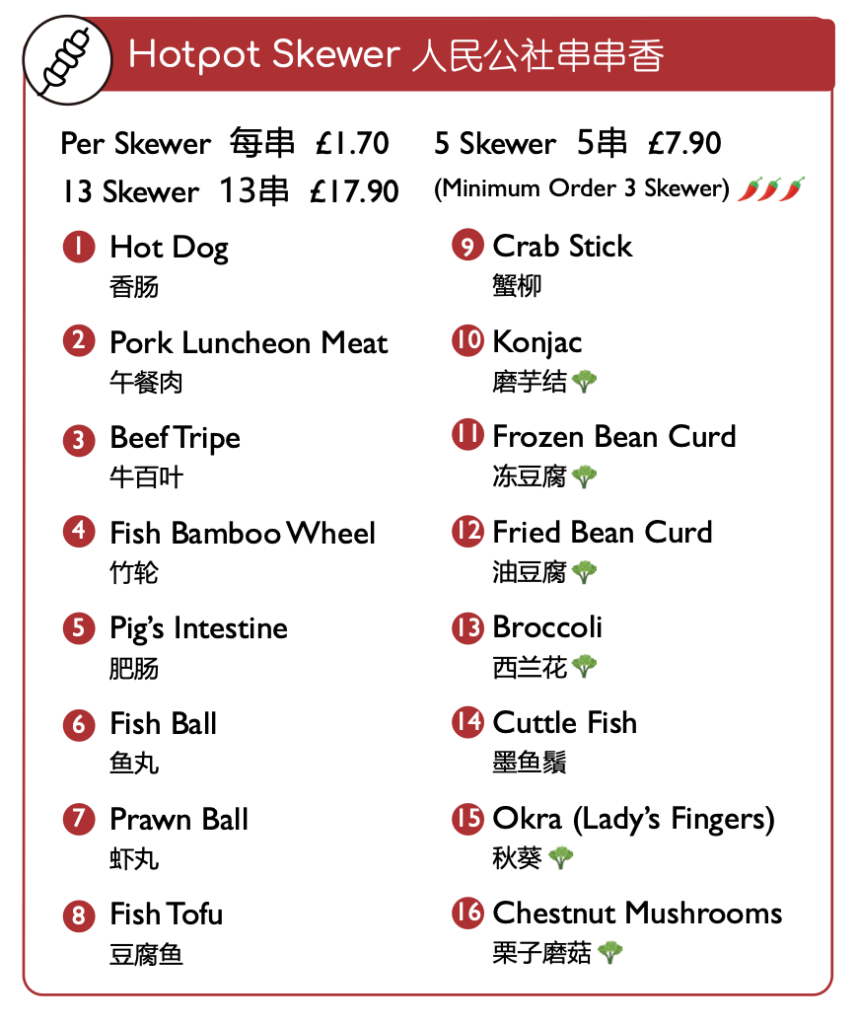
Text Pics detects and highlights text blocks in the photo:
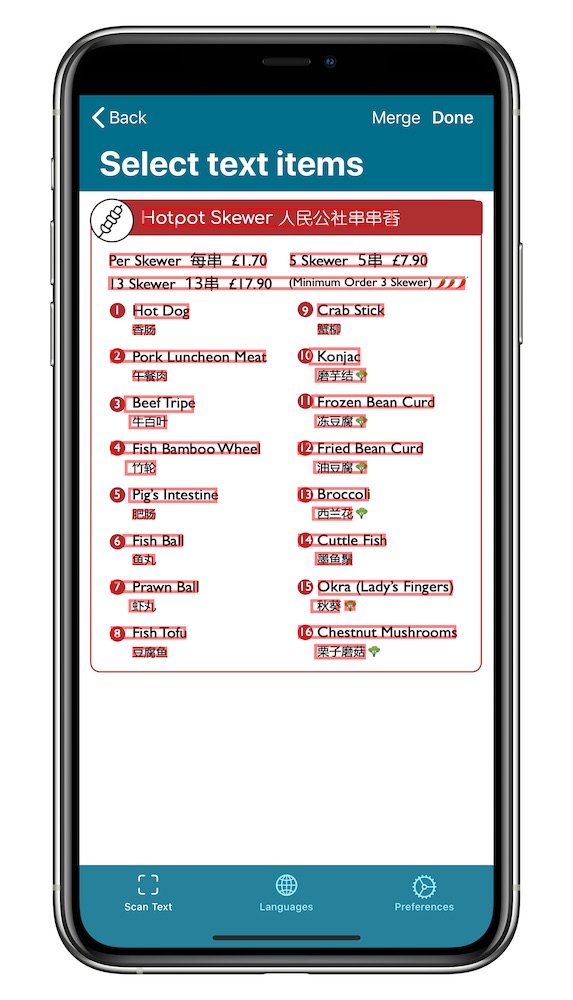
Now you have a chance to select which text blocks you’re interested in. (Simply tap on them and they’ll turn green).
I’m going to select the Chinese text to show how this could work on different languages. (Imagine if you were in China and there was no English translation!)
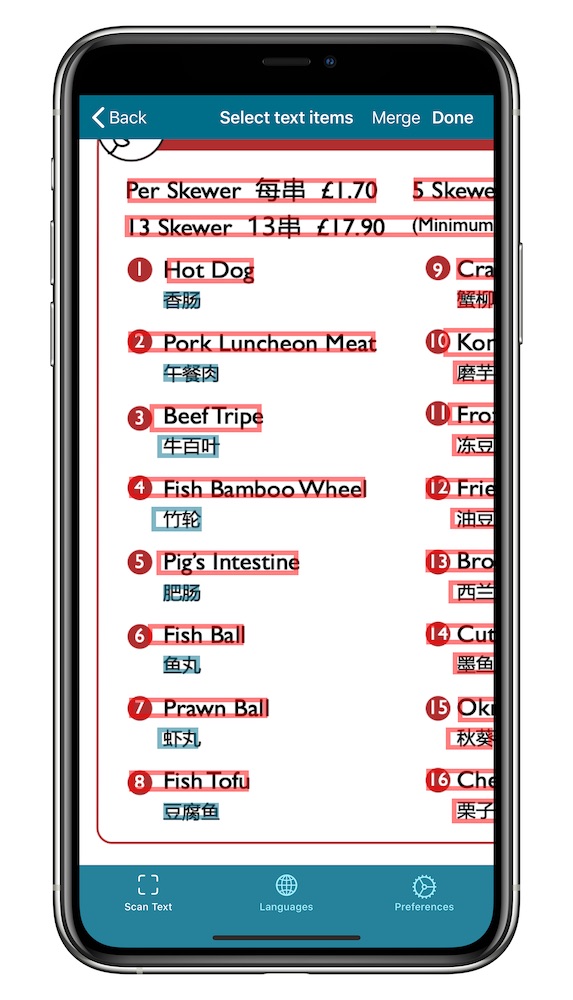
Now’s the exciting part! Tap on the Done button, and BAM! A relevant picture will appear next to all of the text items you have selected!
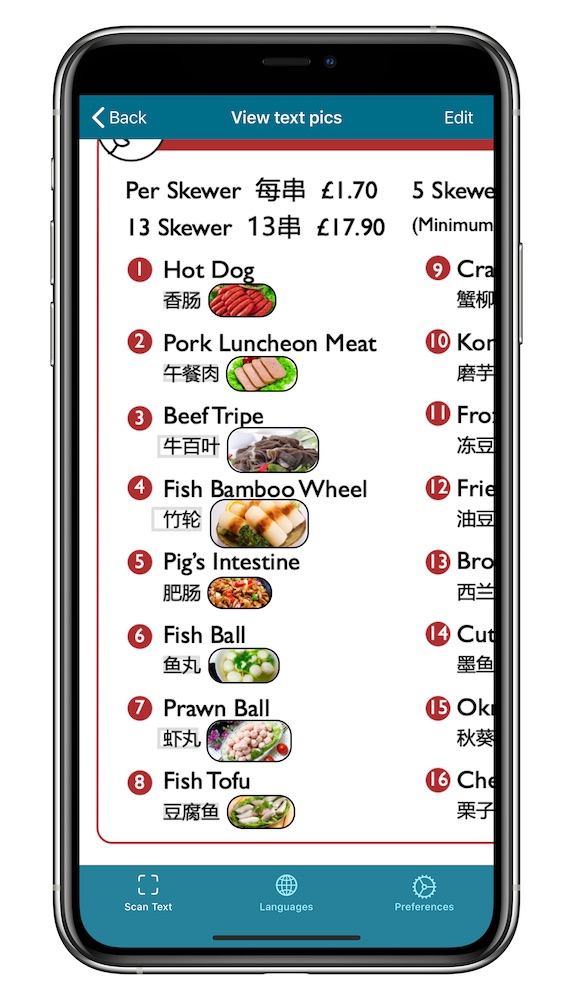
Like to see closer up? Tap on a pic and you’ll get a popup with a larger version. Swipe right and you’ll find five pictures that equally represent this text block.

I’m really excited about this app, and think there could be many different uses for it, not just restaurant menus! I’d love for you to join the beta, try it out, and see what uses you could find for it! If you’re interested in joining, head over to the Text Pics page, sign up your name and email, and you should receive an email within 24 hours with further instructions.
Thanks for reading!
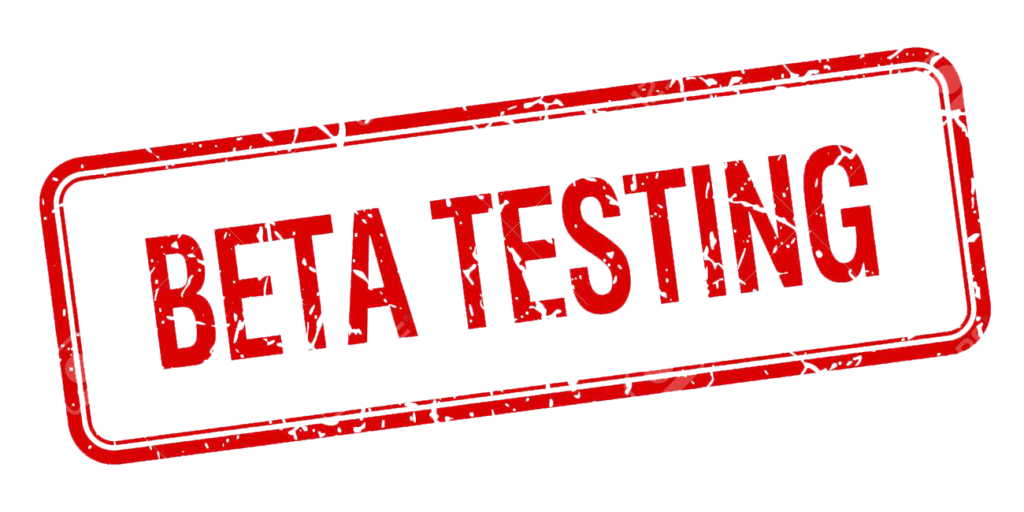

Sorry, the comment form is closed at this time.